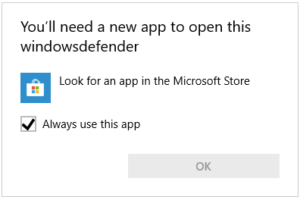You can repair the Windows app Windows Defender in PowerShell
Click Start, type in PowerShell, right click the icon for PowerShell and choose Run as administrator.
Type in the following:
Add-AppxPackage -Register -DisableDevelopmentMode “C:\Windows\SystemApps\Microsoft.Windows.SecHealthUI_cw5n1h2txyewy\AppXManifest.xml”
Press enter and when this command completes Windows Defender should now open.
For Windows 11 try the following command in PowerShell.
Get-AppxPackage Microsoft.SecHealthUI -AllUsers | Reset-AppxPackage