Mac Software Version Check Utility
Download the Mac Software Versions.dmg file (686KB) – July 12, 2024
Double click the Mac Software Versions.dmg file
Double click the Software Versions app in the Window that opens
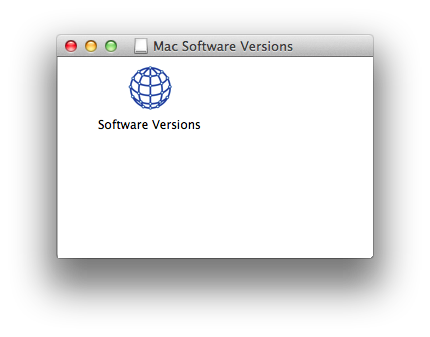
You will have a report on your desktop vers.htm that shows many of the applications on your mac and if they are up-to-date or not, you can then use the https://www.michaelspice.com/mac page to help you download the latest updates for your system. When the scan is complete it will open the report in your default web browser.
Sample vers.htm report.
Software that is checked Adium, Adobe Reader, AdwareMedic, Airmail, Audacity, Carbon Copy Cloner, Dropbox, Evernote, Adobe Flash, Adobe Shockwave, FileZilla, Firefox, Found, GIMP, Google Chrome, HandBreak, iTunes, Java, Keynote, LibreOffice, Malwarebytes Antimalware, Microsoft Office 2008 for Mac, Microsoft Office 2011 for Mac, Microsoft Office 2016 for Mac, Microsoft OneNote, Microsoft Remote Desktop, Numbers, OpenOffice, OneDrive, Onyx, Pages, Parallels, Picasa, RealPlayer Cloud, Remote Desktop Connection, Safari, Silverlight, SkyDrive, Skype, SuperDuper!, TextWrangler, The Unarchiver, Thunderbird, VirtualBox, Vivaldi, VLC, XQuartz. It works with Mac OS 10.6-14 and shows if the application is Universal (Intel and Apple), Arm64 (Apple) or x64_86 (Intel).
This application is provided as is, I do not guarantee that it is free from defects. Use this application at your own risk. I make no warranty as to the performance or ability of the application whether it is expressed or implied. Under no circumstance shall Michael Spice be liable for direct, indirect, incidental, or consequential damages resulting from the use, misuse, or inability to use this application.
