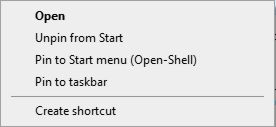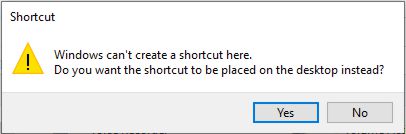Create Shortcuts for Windows Apps in Windows 10
For Windows 10 Apps you can create Desktop shortcuts by choosing Start, Run type in: explorer shell:AppsFolder
Then in the alphabetical list you can right click the App you want to create the shortcut for and choose Create Shortcut
You will then be prompted do you want to create the Shortcut on the Desktop, choose Yes.