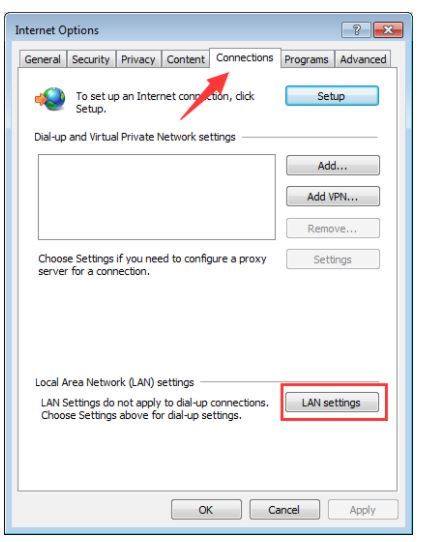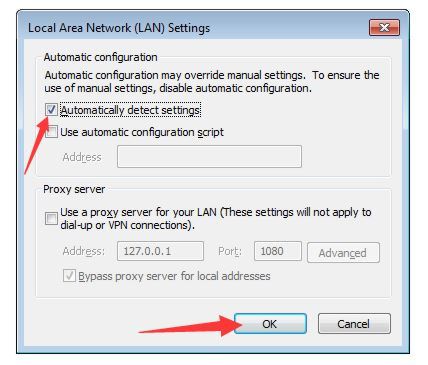Code 0x80131500, we’re having trouble loading your feed, Outlook Trying to Connect
If you are getting Code 0x80131500 in Windows Store or
If you are getting We’re having trouble loading your feed in News and Interest widget or
If Outlook is saying Trying to Connect
Check the following:
- First verify that your Internet is working using your browser
- If your able to get to websites then check the following in Control Panel (in search type in Control Panel) click that to open it
- Change to icon view in the upper right Large or Small icons
- Open Internet Options
- Click Connections tab
- At the bottom right click LAN settings
- If Automatically detect settings is not checked, check it off and click OK
- Click OK again and test to see if it fixes your problem